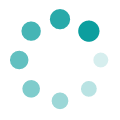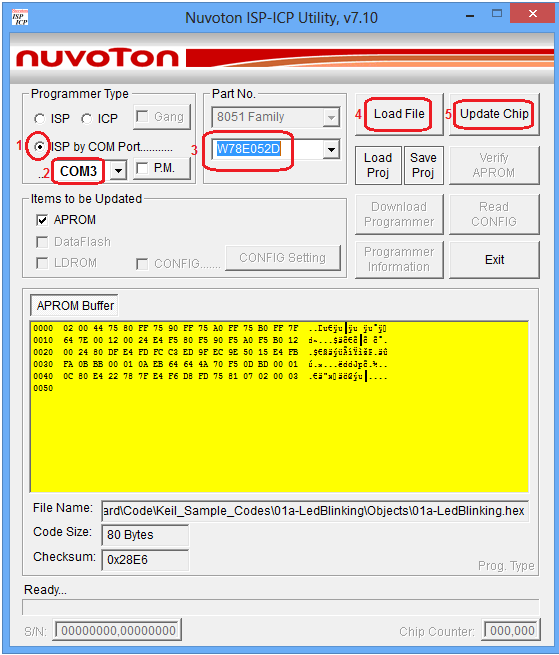Interfacing glcd with 8051 Revision as of 11:00, 16 May 2016 by Raghavendra (Talk | contribs)
In this tutorial we will look at setting up the 8051 Development Board Ultra x51. Once you have done with this basic set up, you can use on board peripherals as well as many other peripherals which can be connected to board using on board GPIO's.
Basics
This board comes with a nuvoton w78E052D microcontroller, which has bootloader flashed into it.
As 8051 Development Board Ultra x51 comes with inbuilt boot loader and this board has on board USB to serial converter.
Hookup
To power up and program the 8051 Development Board Ultra x51 connect type B USB cable . For installing drivers for starter AVR board check out our Installing CP2102 USB Drivers tutorial.
Software Setup
In this tutorial series we are using "Nuvoton ISP-ICP Utility software" to program the target MCU. Download Nuvoton ISP-ICP Utility software.
Steps below show how to trasfer the hex file to the MCU using Xplore Flash.
- Select the IC from Part number drop down list .
- Check the ISP by COM Port.
- Check the memory as APROM.
- Brows the hex file by clicking on Load File.
- Click on Update Chip to burn the hex file into the chip.
- Once program successfully burnt it will pop the dialogue box as PASS.