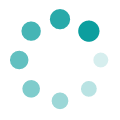Search results
Create the page "Arduino/-APRES-08-.html" on this wiki! See also the search results found.
- If you've not setup ESP8266 support for arduino, checkout the tutorial below: [[Arduino_Support_for_ESP8266_with_simple_test_code|Arduino Support for ESP8266 with simple test code]]2 KB (303 words) - 16:54, 6 April 2016
- The Arduino IDE from 1.6.0 onwards, makes it very easy for adding third party boards li ...Embedded boards using Arduino one have to first add these boards into the Arduino. For adding the boards do following procedure.1 KB (158 words) - 10:16, 15 October 2015
- ...c="https://www.exploreembedded.com/blog/wp-content/uploads/img-collections/arduino-atmega-32-kit/1-dsc04391.jpg" width = "300"></html> ==Arduino code for Altimeter==1 KB (154 words) - 10:29, 14 October 2015
- ...xploreembedded.com/blog/wp-content/uploads/img-collections/explore-one-for-arduino/1-dsc04622.jpg" width = "300"></html> ==Arduino code for Distance Meter==3 KB (354 words) - 16:07, 23 February 2016
- ...xploreembedded.com/blog/wp-content/uploads/img-collections/explore-one-for-arduino/1-dsc04622.jpg" width = "300"></html> ==Arduino code for Breath Analyser==2 KB (203 words) - 12:32, 14 October 2015
- ...ino support. In this small tutorial, I will show you how easy it is to add Arduino Support =Arduino support for ESP8266=3 KB (430 words) - 16:55, 6 April 2016
- #REDIRECT [[Arduino Support for ESP8266 with simple test code]]63 B (9 words) - 12:51, 15 October 2015
- ...handles the Wifi, device enumeration, communication etc will be written in Arduino. I am pondering over this this choice as of now. One reason to do this is,10 KB (1,544 words) - 10:41, 16 February 2016
- This board comes with a ATmega 32 microcontroller, which has arduino bootloader flashed into it. As starter AVR board comes with inbuilt arduino boot loader and this board has on board USB to serial converter indicated b2 KB (317 words) - 18:58, 25 August 2016
- # Open the Xplore Flash and select programmer as '''Arduino''' .2 KB (316 words) - 18:10, 30 March 2016
- # Open the Xplore Flash and select programmer as '''Arduino''' .2 KB (316 words) - 15:43, 4 April 2016
- ...M Cortex M3 development board. It can help you prototype ideas faster with Arduino/mbed and take them be beyond with bare metal programming, RTOS support and * One board to evaluate on all popular platforms: Arduino, mbed or bare-metal.3 KB (536 words) - 11:15, 13 June 2016
- ...s tutorial we will look at the basic setups of setting up the ExploreM3 on Arduino and installing DFU and Vcom drivers on Windows, Linux and MAC. Finally we w [[File:0 Arduino setup.jpg]]6 KB (920 words) - 13:57, 4 November 2017
- ...d it come from?'' which are usually ignored if it is programming just with Arduino. * '''If Arduino programming is indeed C++, why don't I see any header files? Where did the3 KB (511 words) - 12:56, 15 June 2016
- [[category: Free RTOS with Arduino]] In this tutorial, we will see how to setup the Arduino IDE for FreeRTOS.<br>2 KB (276 words) - 15:55, 4 July 2016
- ...have two hardware Serial Ports, two SPI, two I2C and more PWM pins on the Arduino Pro Mini? Tit has all of this, and retains the same form factor. Tit uses A ...atures. Check the setup section on installing support for the board in the Arduino IDE.5 KB (703 words) - 15:57, 7 May 2016
- ...no introduction. There are numerous devices and peripherals that work with Arduino. This page lists all the libraries that have been tested or ported to Explo2 KB (255 words) - 12:59, 13 June 2016
- Now, that we are happy with serial communication with Arduino. I would recommend you to dig deeper especially if you're building a produc3 KB (387 words) - 15:35, 24 May 2016
- ...ys and test them with Explore M3. We will be using the '''LiquidCrystal''' Arduino library to accomplish this. ...duino.cc/en/Tutorial/LiquidCrystalDisplay LiquidCrystalDisplay tutorial on Arduino Website]3 KB (404 words) - 11:01, 9 June 2016
- ...cations of 64 bytes. We will use the [https://github.com/miguelbalboa/rfid Arduino RFID Library for MFRC522] which has all the functions you'll ever need. Th2 KB (275 words) - 21:47, 18 June 2016
- This is a standard Arduino example that I will be using. We will make a tutorial some time later to do780 B (139 words) - 16:44, 20 June 2016
- [[category: Free RTOS with Arduino]] In Arduino the '''loop()''' function is hooked to freeRtos Idle Task and will be calle3 KB (552 words) - 11:49, 16 July 2016
- [[category: Free RTOS with Arduino]]3 KB (500 words) - 15:56, 4 July 2016
- [[category: Free RTOS with Arduino]]3 KB (434 words) - 15:58, 4 July 2016
- [[category: Free RTOS with Arduino]]4 KB (693 words) - 15:58, 4 July 2016
- [[category: Free RTOS with Arduino]]6 KB (977 words) - 15:57, 4 July 2016
- [[category: Free RTOS with Arduino]] ...www.arduino.cc/en/Reference/AttachInterrupt this link] for more details on Arduino UNO external interrupt.4 KB (715 words) - 15:57, 4 July 2016
- [[category: Free RTOS with Arduino]]4 KB (613 words) - 18:28, 14 July 2016
- [[category:Arduino Tutorials]] SIM800L is nice and inexpensive GSM breakout board. We will set it up with Arduino and send simple text messages. The library can ofcourse be used to do more2 KB (364 words) - 17:53, 2 July 2016
- [[category:Arduino Tutorials]] ...end and receive commands to the module from the computer. These go through Arduino, so that we are assured that everything is setup properly.4 KB (774 words) - 14:24, 9 July 2016
- [[category: Free RTOS with Arduino]]4 KB (603 words) - 18:22, 14 July 2016
- [[category: Free RTOS with Arduino]]9 KB (1,524 words) - 17:55, 14 July 2016
- [[category: Free RTOS with Arduino]]3 KB (491 words) - 17:54, 14 July 2016
- [[category: Free RTOS with Arduino]]6 KB (1,053 words) - 16:26, 15 July 2016
- [[category: Free RTOS with Arduino]]4 KB (627 words) - 10:56, 16 July 2016
- [[category: Free RTOS with Arduino]]4 KB (599 words) - 18:29, 14 July 2016
- [[category: Free RTOS with Arduino]]3 KB (556 words) - 11:52, 15 July 2016
- [[category: Free RTOS with Arduino]]3 KB (556 words) - 16:40, 15 July 2016
- [[category: Free RTOS with Arduino]]3 KB (556 words) - 16:42, 15 July 2016
- [[category: Free RTOS with Arduino]]3 KB (556 words) - 16:43, 15 July 2016
- [[category: Free RTOS with Arduino]]3 KB (556 words) - 16:43, 15 July 2016
- [[category:Arduino Tutorials]] ...g the simplest Ping pong game with LED Matrix Display and a Joystick using Arduino. The setup can be used to program and play other retro games.371 B (58 words) - 17:01, 28 July 2016
- [[category:Arduino Tutorials]] The Arduino Uno or any other Arduino board that uses Atmega328 as the Microcontroller has ADC resolution of 10 b3 KB (448 words) - 11:54, 29 July 2016
- [[category:Arduino Tutorials]] [[File:0_MenuSystem Arduino.jpg]]5 KB (873 words) - 18:26, 2 August 2016
- [[category:Arduino Tutorials]] ...f devices including smartphone, laptops and tablets. Adding a Bluetooth to Arduino can take your project to the next level. It opens up lots of possibilities6 KB (1,029 words) - 13:02, 6 August 2016
- Lets get started with the Arduino way of programming Explore M3. # Arduino IDE 1.6.5 ([https://www.arduino.cc/en/Main/OldSoftwareReleases download])1 KB (189 words) - 12:21, 4 November 2017
- # Open the Xplore Flash and select programmer as '''Arduino''' .2 KB (267 words) - 18:09, 8 September 2016
- # Open the Xplore Flash and select programmer as '''Arduino''' .2 KB (306 words) - 17:20, 8 September 2016
- The heart of the project, is the Atmega328P chip. You may use a Arduino Uno, Pro Mini or directly the chip (recommended). The modified boot-loader ===Arduino ===3 KB (588 words) - 14:47, 30 November 2016
- [[category: Arduino Tutorials]] ...nsole with super bright Red led matrices, a Joystick and a ATmega328 (with Arduino Uno bootloader. The fun part is not just building it writing/porting pixel2 KB (319 words) - 14:25, 25 October 2016